Hello, World! in G
G/LabVIEW is a fully visual programming language, so no source code is available. See screenshot instead.
The block diagram (LabVIEW equivalent of program) for this example consists of only one node — “Display Message to User”, with pre-set message “Hello, World!”.
To create this example, create a new project and a new VI within it. Switch to Block Diagram of the new VI. Navigate to Functions -> Programming -> “Dialog and User Interface”, choose “Display Message To User” control and place it onto the Block Diagram area. Once it’s placed, a configuration dialog will appear; enter “Hello, World!” as the message to display. Save the project and press “Run” to get a pop-up message box. The screenshot shows both the block diagram and the result of its execution.
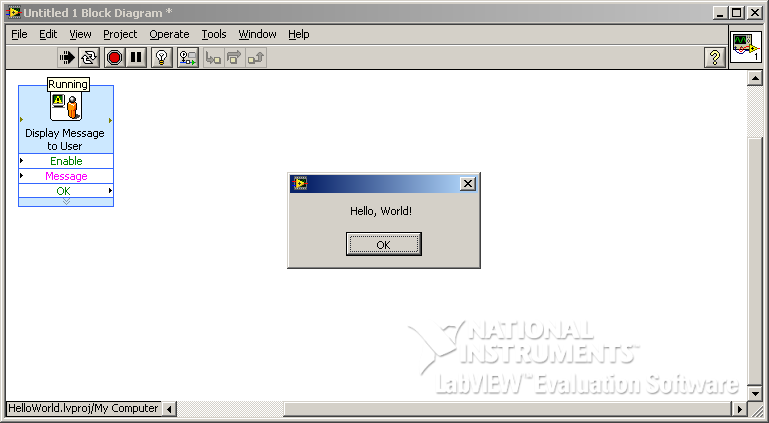
"Hello, World!" example in G/LabVIEW
Comments
]]>blog comments powered by Disqus
]]>