CamelCase in Sanscript
First flowgram converts user-entered text in lowercase and passes it into a character-wise processing loop. Second diagram uses Split Text block for extracting next character of the string, which is then compared with characters with ASCII-codes before a and after z, and the result of comparison is passed to selection block. Third diagram shows processing of letters: depending on the value of lastSpace either the letter or its uppercase equivalent are appended to the result, and lastSpace is set to FALSE. Fourth diagram shows processing of non-letter characters: it only sets the value of lastSpace to TRUE.
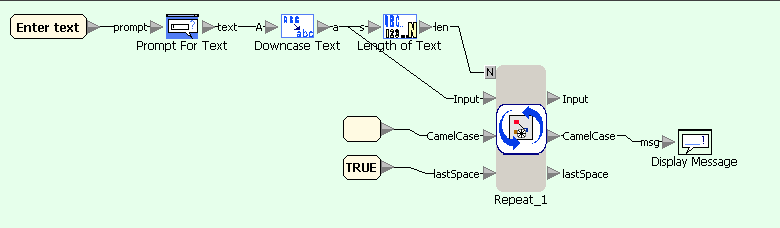
CamelCase example in Sanscript (main flowgram)
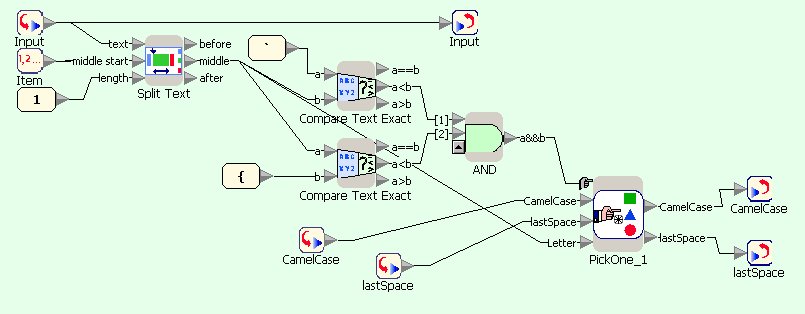
CamelCase example in Sanscript (repeat block)
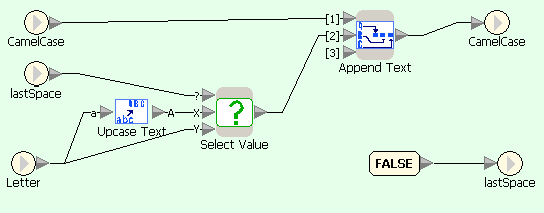
CamelCase example in Sanscript (if character is letter)
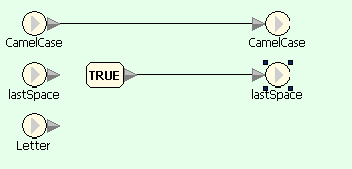
CamelCase example in Sanscript (if character is not a letter)
Comments
]]>blog comments powered by Disqus
]]>